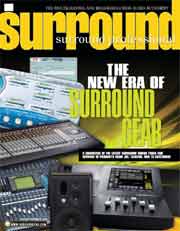Mastering Virtual Instruments 🎹🥁🎸 Mixing MIDI in DAW software like Ableton Live, Pro Tools, and Studio One
Mixing MIDI: A Complete Guide
MIDI (Musical Instrument Digital Interface) has transformed music production by providing unmatched flexibility when working with virtual instruments. However, incorporating MIDI alongside audio in a mix requires specialized knowledge. This guide explores everything needed to leverage MIDI creatively during mixing.
What is MIDI and How is it Used in Mixing?
MIDI is a protocol enabling instruments, controllers, computers and mobile devices to communicate. MIDI messages contain performance data – which notes are played, timing, dynamics, articulation and other musical gestures. This information can be recorded, edited, and used to trigger software instruments and hardware sound modules.
In the context of mixing, MIDI is commonly utilized to sequence virtual synthesizers and samplers. MIDI instrument tracks contain MIDI note data rather than audio waveforms. This MIDI performance data plays virtual instrument plugins, generating audio that routes to track channels in the DAW mixer.
MIDI provides invaluable flexibility compared to only mixing audio:
- MIDI performances remain editable post-recording, enabling tweaks to notes, timing, velocities and more. Audio can’t be manipulated this way.
- MIDI instrument levels, panning, effects are adjustable directly in the mixer.
- Automation curves can modulate synth parameters like filters, envelopes and other elements.
So while mixing audio processes existing recordings, mixing MIDI involves shaping performances, sound design and parts that generate in real-time.

Fundamentals of a MIDI Mixer
A MIDI mixer functions similar to a standard DAW audio mixer:
- MIDI tracks host virtual instrument plugins, outputting audio to mixer channels.
- Adjust track levels, panning, add EQs and effects like on audio tracks.
- Utilize sends, groups and apply Master effects.
- Automate volume, pan and other parameters.
- Solo and mute tracks for isolation and comparison.
Additional tips for mixing MIDI instruments:
- Use multi-outputs from one instrument for detailed mixing, like individual drum channels.
- Insert effects on instrument tracks to alter the sound before the mixer.
- Draw automation curves to control synth parameters in real-time.
- Bouncing MIDI to audio conserves CPU power for mixing plugins.
So MIDI mixing shares fundamental concepts with audio mixing, while offering wider creative possibilities.
Using MIDI Controllers for Mixing
MIDI controllers like keyboards, pads and control surfaces integrate physical instruments with MIDI software. This facilitates:
- Natural feel of playing keys, hitting pads or turning knobs to control software.
- Nuanced human performances through velocity, pitch bend, aftertouch and other MIDI expressions.
- Jamming with guitars, mics or other instruments, capturing MIDI in real-time.
- Hands-on control of mixer parameters and effects.
- Integration with external synthesizers, samplers and sound modules.
With extensive MIDI mapping capabilities, controllers greatly expand the creative possibilities when mixing and performing with MIDI.
Mixing MIDI in Ableton Live
Ableton Live incorporates intuitive MIDI mixing tools:
- Instrument plugins on MIDI tracks route audio to mixer channels.
- Insert effects directly on tracks process MIDI before mixing.
- Sends, groups and Master effects like on audio tracks.
- Mixer features – volume, panning, soloing, muting etc.
- Automating synth parameters through drawable MIDI CC curves.
- Multi-outputs from drum samplers and other MIDI instruments.
- Freezing a MIDI track, rendering audio but retaining MIDI.
- MIDI editor to view and tweak note envelopes.
- Hardware integration with controllers, synthesizers and modules.
- MIDI effects like arpeggiators, chord generators and more.
Ableton Live provides a fast, creative MIDI workflow and extensive MIDI implementation overall.

Using External MIDI Hardware
Beyond only software and virtual instruments, mixing can incorporate external MIDI hardware:
- Sequence vintage MIDI synthesizers not available in plugin form.
- Leverage tactile hands-on hardware control surfaces.
- Utilize premium outboard effects units.
- Add unique analog character and warmth.
- Integrate with modular synthesis rigs.
- Unlock inspiring creative possibilities with your favorite hardware.
With proper MIDI routing setup, blending DAWs with external MIDI instruments and effects provides the best of both worlds.
Should MIDI be Bounced Before Mixing?
When mixing MIDI, you can modify performances post-recording – tweak velocities, timing, notes. This enables fixing subtle imperfections without re-tracking audio. With rendered audio you’re stuck with the printed result.
MIDI also facilitates automation curves to control software instrument and plugin parameters in real-time when mixing. You can modulate filters, envelopes, effects and more. So MIDI provides dynamic sound design versus just mixing static audio stems.
However, retaining MIDI when mixing has downsides:
- Hosting MIDI instrument plugins consumes CPU power that could be utilized for mixing plugins.
- Bouncing MIDI to audio frees up resources for EQ, compression, effects, audio editing and more.
- Pre-rendered audio won’t change from MIDI performance tweaks after recording.
- You may get distracted endlessly tweaking MIDI instead of focusing on broader mixing moves.
Evaluate the instruments used, remaining MIDI editing requirements, production priorities and hardware restrictions. Find the ideal balance between MIDI flexibility and rendered audio performance.
Join Invme to find out about music events nearby!
Invme.com is a free city social network app to discover and share what is happening here and now in your city. Share, discover and connect: invme.com offers both locals and tourists the way to share events in the city in an easier way.
Mixing MIDI Instruments
When mixing diverse MIDI instruments, consider these tips:
- Use multi-timbral instruments on separate tracks for individual mixing.
- EQ issues like muffled bass or harsh treble, and balance frequency ranges.
- Add saturation/overdrive on analog-modelled synthesizers.
- Slightly pan layered supersaws for stereo width.
- Use compression carefully on acoustic instrument libraries.
- Add transient shapers to boost attack on dull keyboards.
- Try different amp/cabinet sims on MIDI guitars and basses.
- Cut overly bright frequencies on piercing digital synth leads.
- Make drum machines and percussion groove through automation.
Learn the characteristics of your virtual instruments to make MIDI parts sit well in a mix.
Mixing MIDI Drums
With MIDI drums, editing capabilities enable deep sound sculpting:
- Tweak velocities and MIDI notes to balance kit dynamics.
- Adjust timing to tighten or humanize grooves.
- Fix sloppy playing by editing individual drum hits at the note level.
- Route kit pieces like kick, snare, toms to discrete mixer channels.
- Dial in drum tones with targeted EQ, compression, transient shapers per drum.
- Add reverb only on cymbals, room mics, not close mics or drum samples.
MIDI provides drum mixing with total sound control – customize dynamics, groove, notes, and processing for each component of a drum kit.

Using a Control Surface for MIDI Mixing
A hardware control surface offers workflow benefits when mixing MIDI:
- Tactile, hands-on faders for fine mixing control rather than a mouse.
- Physical buttons for rapid soloing and muting of MIDI tracks.
- Map faders, knobs and buttons to virtual instrument and effect parameters.
- Get an analog console feel by manipulating physical controls.
- Adjust multiple parameters simultaneously across more inputs.
While MIDI can be mixed in-the-box, control surfaces facilitate tactile interaction with virtual instruments. Sculpt sounds, tweak mix levels, apply effects and more with dedicated hardware.
Creative Mixing Techniques Using MIDI
The flexibility of MIDI data enables creative production techniques:
- Generate variations on a part by randomizing MIDI note properties like velocity and timing.
- Transform MIDI data through effects to create new musical ideas.
- Extract MIDI grooves from performances to build custom groove templates.
- Use MIDI expressions like pitch bend for generative sound design.
- Sequence external MIDI hardware like analog synths.
- Animate synth parameters like filters over time through automation.
- Repurpose audio by using MIDI notes to trigger slices.
- Design hybrid MIDI instruments by combining different sound sources.
Retaining MIDI when mixing unlocks creative options. MIDI provides a versatile playground for music production experimentation.
Conclusion
MIDI delivers unprecedented creative control when mixing and crafting virtual instrument sounds. While eventually rendering MIDI as audio is essential, capitalizing on MIDI’s possibilities sets digital production apart from traditional recording techniques.
This guide explored MIDI mixing concepts – the MIDI protocol, editing performances, shaping sound design in real-time, integrating hardware, maximizing flexibility versus bouncing audio, and more. By incorporating MIDI sequencing, automation, external gear and creative techniques into your mixing approach, you can take productions to the next level.